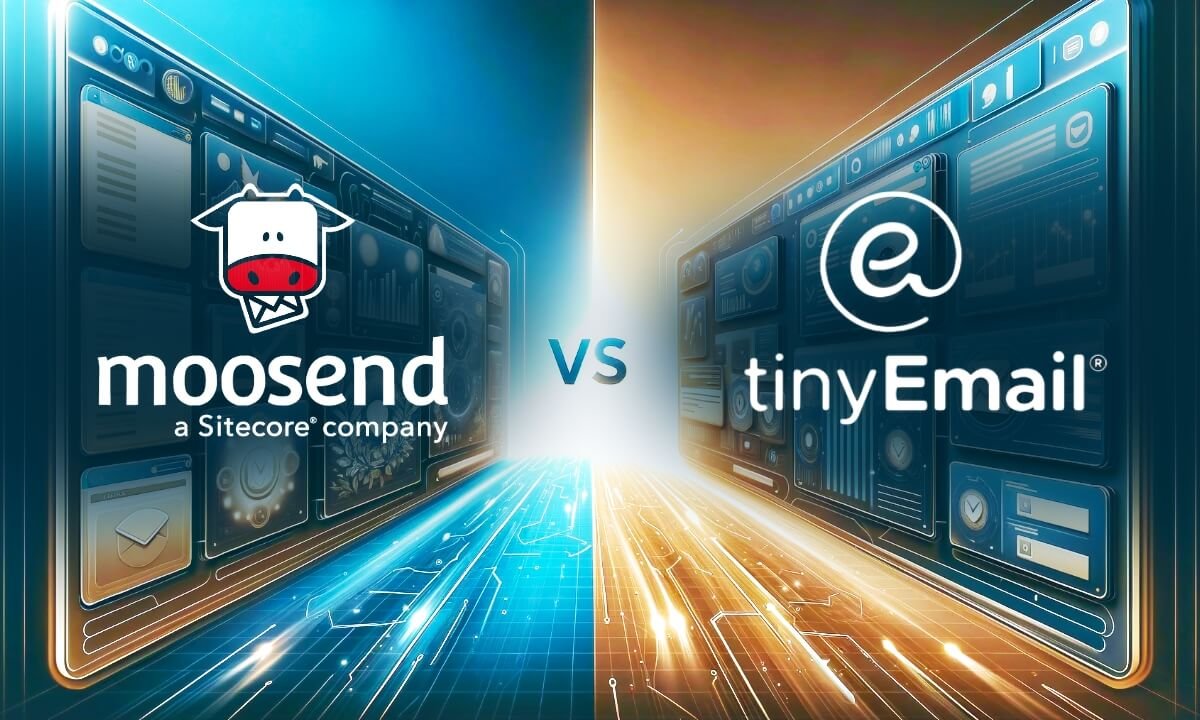Looking for the best email marketing platform? You’re not alone. In the showdown of “Moosend vs TinyEmail,” making the right choice can be a game-changer for your digital marketing strategy. Why does it matter so much? Well, let’s dive in.
Email marketing remains a cornerstone in the digital world, driving significant engagement and conversions. The platform you choose – whether it’s Moosend with its advanced automation features and customizable templates, or TinyEmail, known for its minimalistic design and ease of use – can dramatically shape your marketing outcomes. Moreover, understanding current email marketing trends, as explored in this HubSpot article, can also help you make an informed decision in selecting the right platform.
In this detailed comparison of Moosend vs TinyEmail, we’ll explore which email marketing tool stands out in terms of features, usability, and pricing. Whether you’re a small business venturing into email marketing or a seasoned strategist, this guide aims to arm you with all the information you need to make an informed decision. So, are you ready to find out which platform – Moosend or TinyEmail – will be your ally in the marketing battlefield? Let’s get started.
| Key Takeaways | Insights |
|---|---|
| Customization and Ease of Use | The choice depends on specific business needs and user expertise. |
| Advanced Features | Moosend offers more advanced options; TinyEmail keeps it simple. |
| Pricing Flexibility | Moosend and TinyEmail cater to different budgetary needs. |
| Integration and Compatibility | Both platforms offer diverse third-party integrations. |
| Support and Resources | Varied levels of customer support and learning resources. |
| Ideal User Profile | Moosend suits tech-savvy marketers, TinyEmail for beginners. |
| Email Deliverability | Moosend provides advanced deliverability features; TinyEmail offers essential, user-friendly deliverability tools. |
| Overall Recommendation | Choice depends on specific business needs and user expertise. |
Dive deeper into the distinctive features of Moosend and TinyEmail
Affiliate Disclosure: This post contains affiliate links. For more details, visit our Affiliate Disclosure page.
Table of Contents
Moosend vs TinyEmail: Diving into Features and User Experience
Moosend: A Blend of Beauty and Brains
What sets Moosend apart in the realm of email marketing? It’s the fusion of advanced features and customization. Imagine crafting an email campaign with a drag-and-drop editor that’s as intuitive as it is powerful. That’s Moosend for you – where creating visually appealing emails is both fun and efficient.
- Drag-and-Drop Editor: Design emails effortlessly.
- Email Templates: A variety of templates to make your emails stand out.
Moosend goes beyond aesthetics with its robust automation features and segmentation options. Set up campaigns that respond to your subscribers’ actions and tailor your messages for different audience segments. Plus, Moosend’s advanced reporting turns data into actionable insights.
Moosend Features
- Email Marketing: Offers professional campaign creation.
- Newsletter Editor: Available for designing newsletters.
- Personalization: Provides email personalization features.
- Email Marketing AI: Included for enhanced email targeting.
- Segmentation: Available for managing audiences.
- CRM Tools: Offers CRM integration for better audience management.
- Landing Pages & Subscription Forms: Available for growing marketing efforts.
- Marketing Automation: Includes automation features for repetitive tasks.
- Ecommerce AI & Product Recommendation: Provides AI-powered ecommerce tools.
- Tracking & Reporting: Offers tracking and analytics for marketing campaigns.
- Custom Reports: Ability to create custom reports is available.
- Industries & Apps Integration: Supports various industries and integrates with multiple apps.
- Template Library: Offers a range of email templates.
- Workflow Editor, Filters and Triggers: Provides tools for email marketing and automation workflows.
- Weather Integration & User Profile Building: Features include weather integration and the ability to build unique user profiles.
- Real-Time Reporting & Export to PDF: Available for in-depth analytics and report generation.
- Ecommerce, CRM, and CMS Integrations: Supports various integrations to enhance marketing capabilities.
TinyEmail: Simplicity Meets Efficiency
Now, let’s shift our focus to TinyEmail. It stands out for its minimalistic design and software usability. Ideal for those who value straightforward, efficient email marketing tools.
- Minimalistic Design: Clean and user-friendly interface.
- Software Usability: Intuitive enough for beginners.
TinyEmail simplifies email marketing, making it accessible to all. Its basic email automation and email list management features are straightforward yet effective. And with solid email deliverability features, your messages are more likely to land in the inbox.
TinyEmail Features
- Audiences & Brand Kit: Offers automatic audience detection and brand aesthetic application across templates.
- Integrations: Integrates with various apps and services.
- Email Builder & Interactive Emails: Provides a powerful visual email editor and supports interactive emails (AMP).
- Template Library: Offers a large collection of designer email templates.
- Personalization & Dynamic Content: Features personalization and dynamic content capabilities.
- Surveys: Includes tools for embedding surveys in emails.
- AI-Powered Messaging & Personalization Engine: Utilizes AI for email subject lines, copy, and personalization.
- Segmentation Tools: Offers segmentation features and tools to combine audiences.
- Tracking & Analytics: Provides URL-based attribution tracking and analytics for campaign performance.
- Drag & Drop Email Editor: Features a user-friendly drag-and-drop email editor.
- Product Modules & Brand-Tailored Templates: Includes product modules and templates tailored to brand aesthetics.
In the Moosend vs TinyEmail comparison, it’s about finding the right fit for your marketing style. Moosend is ideal for those who love diving into customization and detailed features, while TinyEmail is perfect for users who prioritize simplicity and efficiency. The best choice will align with your specific marketing goals and preferences.
Compare the Value and Cost-Effectiveness of Moosend and TinyEmail to Find the Perfect Fit for Your Budget
Navigating the UI: Moosend’s Complexity vs TinyEmail’s Simplicity
Ever wondered how the user interface (UI) and user experience can influence your email marketing success? Let’s delve into Moosend and TinyEmail, examining their UIs to see what they offer to marketers like you.
Moosend: A Feature-Rich Landscape
Moosend’s UI is akin to a Swiss Army knife – loaded with features! It’s a haven for those who love customization and advanced reporting. Picture a dashboard where every tool you need is just a click away. But remember, with more features comes a bit more complexity, especially for beginners.
- Pros:
- Comprehensive features.
- High customization levels.
- Cons:
- Steeper learning curve.
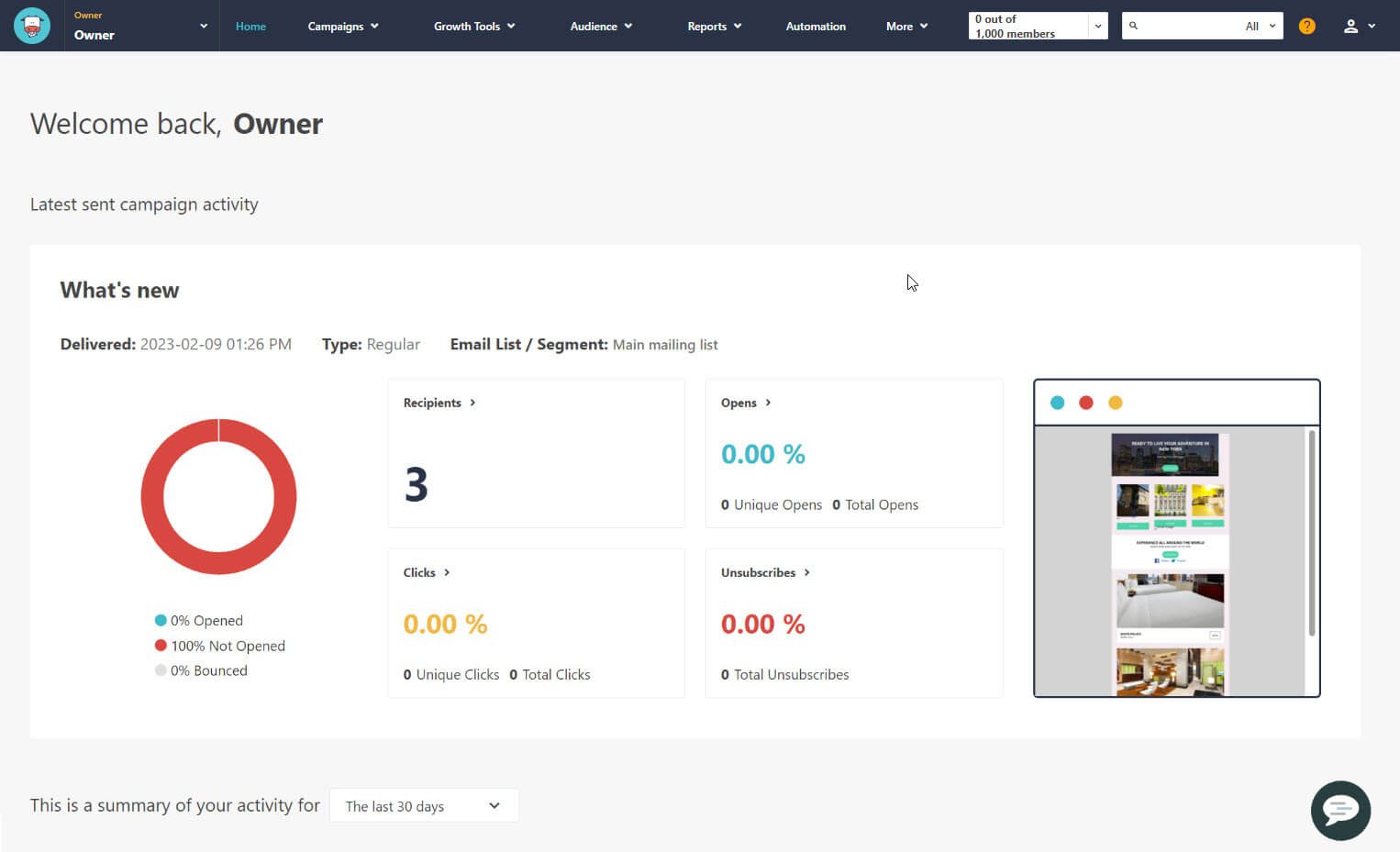
TinyEmail: Embracing Minimalism
TinyEmail takes a different approach. Its UI is the epitome of simplicity and user-friendliness. Ideal for beginners or those who prefer streamlined functionality, it offers a clutter-free, straightforward experience.
- Pros:
- Intuitive design.
- Easier for beginners.
- Cons:
- Fewer advanced features.
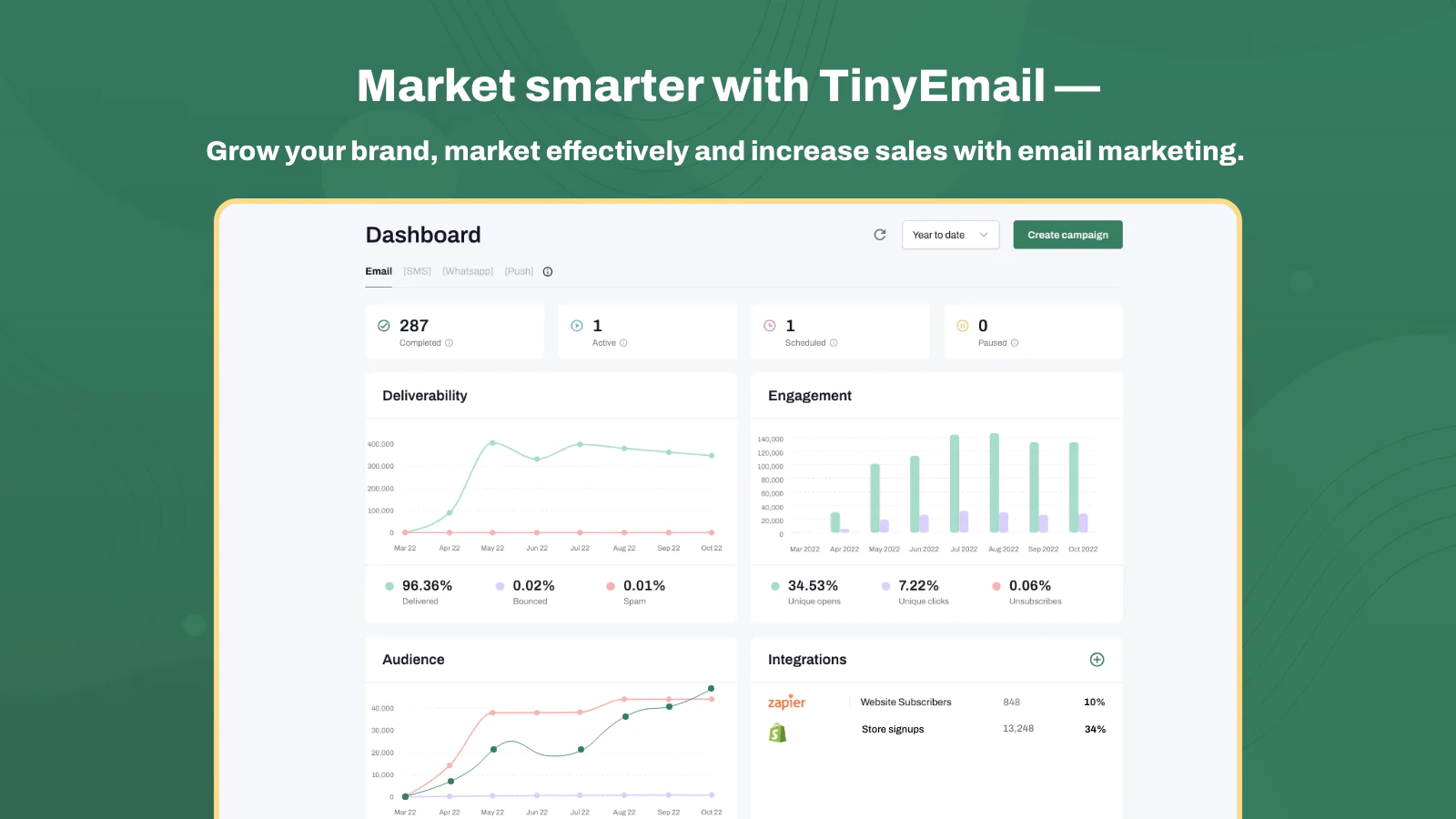
Ease of Use: A Key Factor
When it comes to ease of use, your choice depends on your tech comfort level and specific needs. Moosend’s feature-rich interface caters to those who seek depth and detail, while TinyEmail’s minimalistic design appeals to simplicity seekers.
- Moosend: Suited for detail-oriented marketers.
- TinyEmail: Perfect for those who value simplicity.
As we navigate the intricate world of email marketing platforms, understanding the nuances of Moosend and TinyEmail’s user interfaces sets the stage for a deeper dive into their functionalities. Up next, we’ll explore how these platforms handle email campaign management, a crucial aspect for any marketer.
Email Campaign Management in Moosend vs TinyEmail Face-Off
Navigating the realm of email campaigns can be a daunting task. Let’s break down how Moosend and TinyEmail streamline this process, making it both efficient and user-friendly.
Moosend: Crafting and Tracking with Precision
Moosend shines when it comes to creating and customizing campaigns. Its drag-and-drop editor is a game-changer, allowing you to design emails that are not only visually appealing but also highly functional. The array of customizable email templates means you’re never starting from scratch. Whether you’re announcing a sale or sharing a newsletter, Moosend has got you covered.
- Pros:
- Intuitive drag-and-drop editor.
- Wide variety of templates.
But Moosend isn’t just about creating emails; it’s also about understanding their impact. The platform’s campaign tracking and analytics are top-notch, offering insights that go beyond opens and clicks. You get a comprehensive view of your campaign’s performance, helping you make data-driven decisions for future strategies.
- Key Features:
- Detailed analytics.
- Real-time tracking.
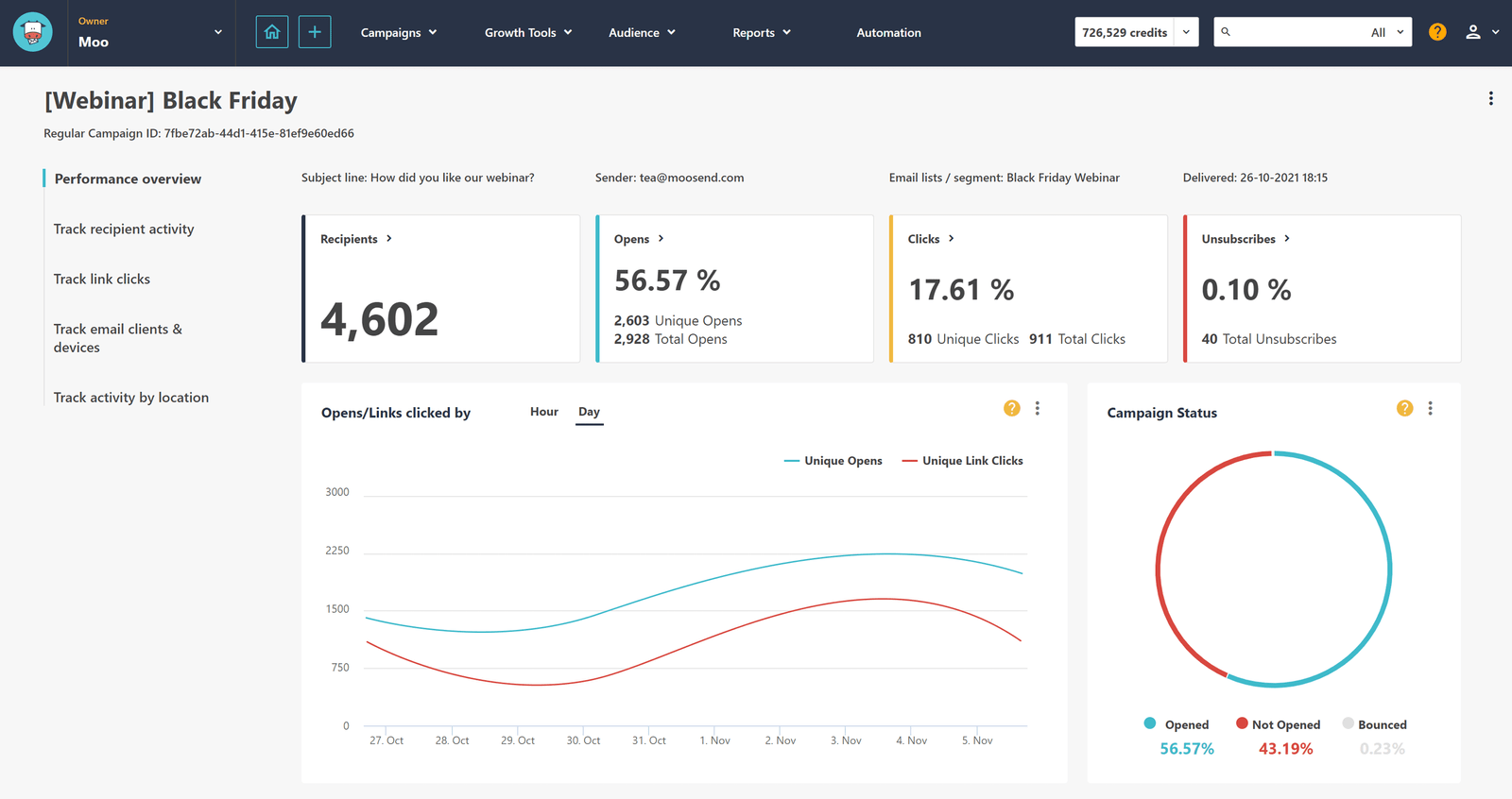
TinyEmail: Simplified Campaigns for Maximum Impact
TinyEmail takes a different approach. It focuses on streamlined functionality, making campaign creation and management accessible to everyone, regardless of their technical expertise. The platform offers a straightforward editor and essential templates, emphasizing speed and simplicity over complexity.
- Pros:
- Easy-to-use editor.
- Quick setup for campaigns.
Where TinyEmail really stands out is in its user-friendly analytics. While it may not offer the depth of Moosend, it provides clear, concise reports that are easy to understand and act upon. This makes it an excellent choice for small businesses or individuals who need to quickly assess their campaign’s performance without getting bogged down in data.
- Key Features:
- Simplified analytics.
- User-friendly interface.
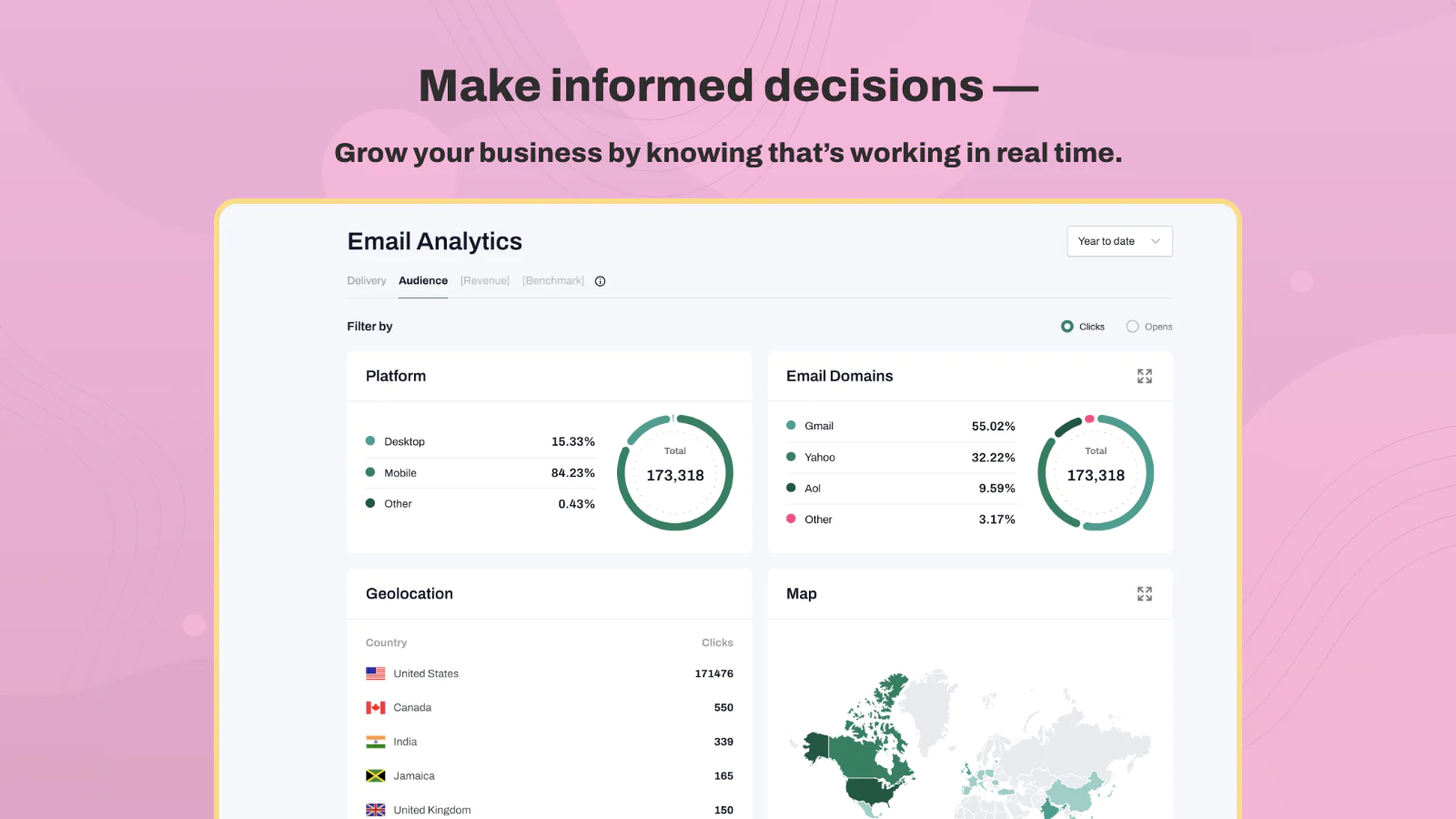
Comparing the Tools
Both Moosend and TinyEmail offer unique strengths in email campaign management. Moosend is your go-to for detailed customization and in-depth analytics, perfect for those who thrive on data and detailed reports. TinyEmail, on the other hand, is ideal for those who prefer a more straightforward, no-nonsense approach to campaign management.
With a clear understanding of the unique capabilities of both Moosend and TinyEmail in email campaign management, it may be beneficial to delve deeper into the broader context of email marketing. This comprehensive guide by Search Engine Journal on ‘Email Marketing: An In-Depth Guide’ offers valuable insights into developing effective email marketing strategies, an essential aspect for both platforms.
Email Deliverability in Moosend vs TinyEmail: Ensuring Your Messages Reach the Inbox
When comparing Moosend vs TinyEmail, a critical aspect to consider is Email Deliverability. This determines how successfully your emails navigate through spam filters and reach your audience’s inbox.
Moosend’s Superior Deliverability Tactics
- Reputation Management: In the Moosend vs TinyEmail battle, Moosend takes the lead with its advanced sender reputation management, crucial for maintaining high deliverability rates.
- Spam Testing Tools: Moosend offers comprehensive tools for spam testing, allowing you to refine your emails for optimal deliverability.
- Analytics on Deliverability: Detailed deliverability analytics in Moosend provide valuable insights, helping you tweak campaigns for better inbox placement.
TinyEmail’s Efficient Deliverability Approach
- Streamlined Deliverability: TinyEmail may adopt a Minimalistic Design, but it efficiently meets essential deliverability requirements, making it a solid choice in Moosend vs TinyEmail for small businesses.
- User-Friendly Interface: TinyEmail’s platform is designed for ease, offering straightforward deliverability tools ideal for those without deep Technical Expertise.
- Ensuring Compliance: Compliance with email standards is key in TinyEmail’s strategy, aiding in maintaining a good deliverability rate.
Deliverability Feature Comparison:
| Feature | Moosend | TinyEmail |
|---|---|---|
| Deliverability Rate | High with advanced optimization | Standard with basic features |
| Spam Testing Tools | Comprehensive spam testing | Basic spam filter checks |
| Reputation Management | Detailed reputation tracking | General reputation insights |
| Email Authentication | DKIM, SPF, and DMARC support | Basic DKIM and SPF support |
| Blacklist Monitoring | Active blacklist monitoring | Limited blacklist monitoring |
| Feedback Loop Handling | Advanced feedback loop systems | Basic feedback loop mechanisms |
| ISP Relations | Strong ISP relationship management | Basic ISP interactions |
| Bounce Rate Management | Sophisticated bounce handling | Basic bounce rate control |
| Sending Infrastructure | Customizable and scalable | Standard, with limited customization |
| IP Address Allocation | Dedicated IP options available | Shared IP addresses |
In the Moosend vs TinyEmail showdown for Email Deliverability, your choice hinges on your specific needs. If advanced deliverability features and in-depth analytics are your priority, Moosend is your best bet. For straightforward and user-friendly deliverability solutions, TinyEmail is a commendable option.
Understanding the nuances of Email Deliverability in Moosend vs TinyEmail is key to enhancing the effectiveness of your email marketing strategies. For a more comprehensive understanding of how email authentication can impact your deliverability and overall email marketing success, be sure to check out our detailed guide on Email Authentication for Better Deliverability. This guide will provide you with expert techniques and insights to ensure your emails consistently reach your audience’s inbox.
Learn More About Moosend’s and TinyEmail’s Deliverability Features
Automation And Segmentation in Moosend vs TinyEmail: Tailoring Your Email Strategy
Diving into the world of email automation and segmentation, let’s explore how Moosend vs TinyEmail equips you to personalize your marketing efforts effectively.
Moosend: The Automation Powerhouse
Moosend is renowned for its advanced email automation features. It’s like having a personal assistant who knows exactly when to send the right email to the right person. With Moosend, you can set up complex automation sequences based on subscriber actions, ensuring that your audience receives relevant content at the most opportune times.
- Pros:
- Highly customizable automation workflows.
- Detailed segmentation options.
The platform’s segmentation capabilities are equally impressive. You can slice and dice your email list based on a myriad of criteria, from basic demographics to intricate behavioral patterns. This level of subscriber segmentation allows for highly targeted and effective email campaigns.
- Key Features:
- Dynamic segmentation.
- Behavioral-based triggers.
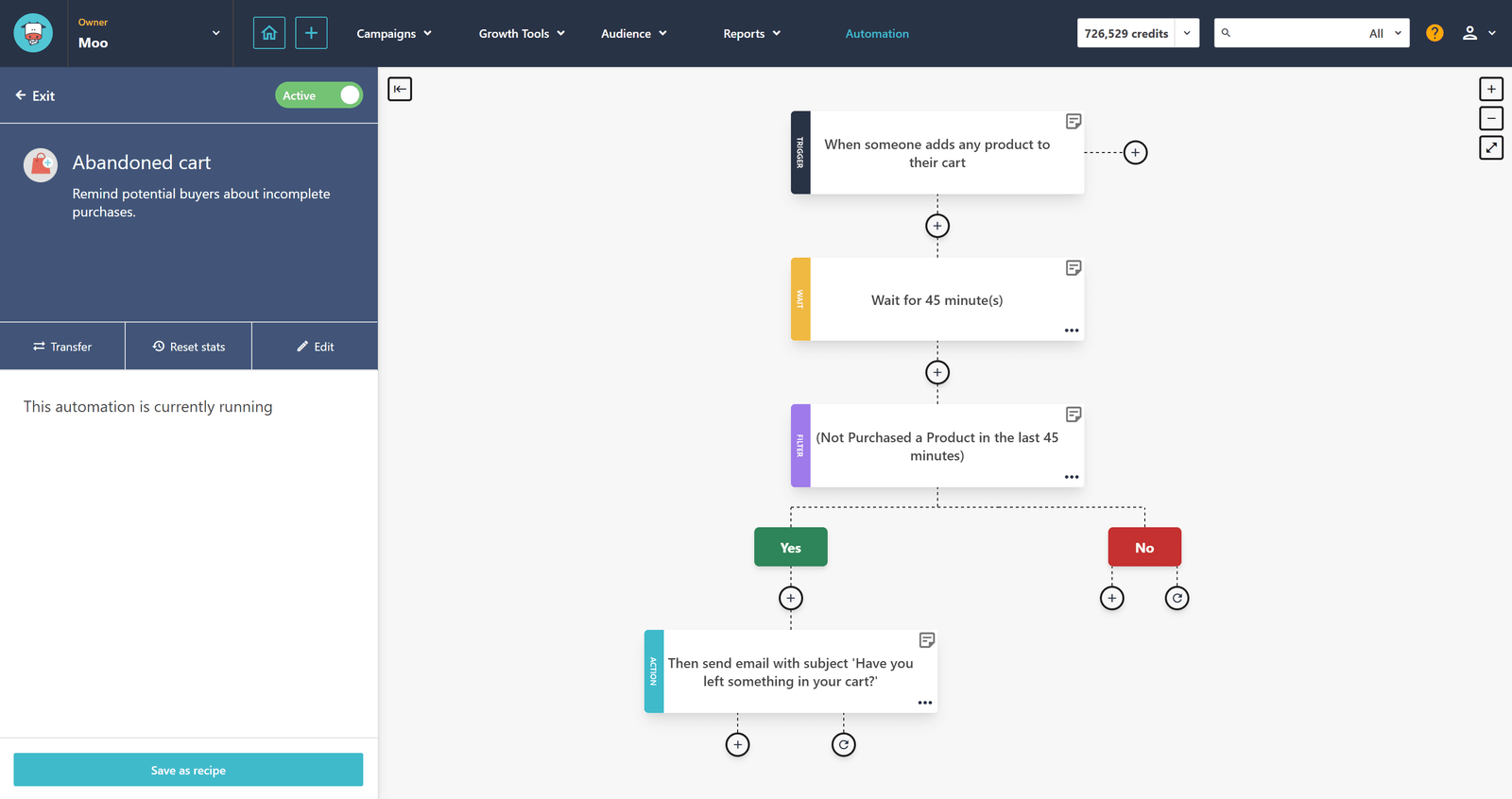
TinyEmail: Simplifying the Process
TinyEmail, while not as robust as Moosend in terms of automation, offers a more streamlined approach. It’s perfect for those who are new to email marketing or prefer a simpler setup. TinyEmail’s automation tools are straightforward, focusing on the essentials without overwhelming the user.
- Pros:
- User-friendly automation setup.
- Basic but effective segmentation.
Though its segmentation options are not as extensive as Moosend’s, they are more than sufficient for basic email marketing needs. TinyEmail allows you to segment your audience based on fundamental criteria, ensuring that your messages are still personalized and relevant.
- Key Features:
- Easy-to-use segmentation tools.
- Basic automation workflows.
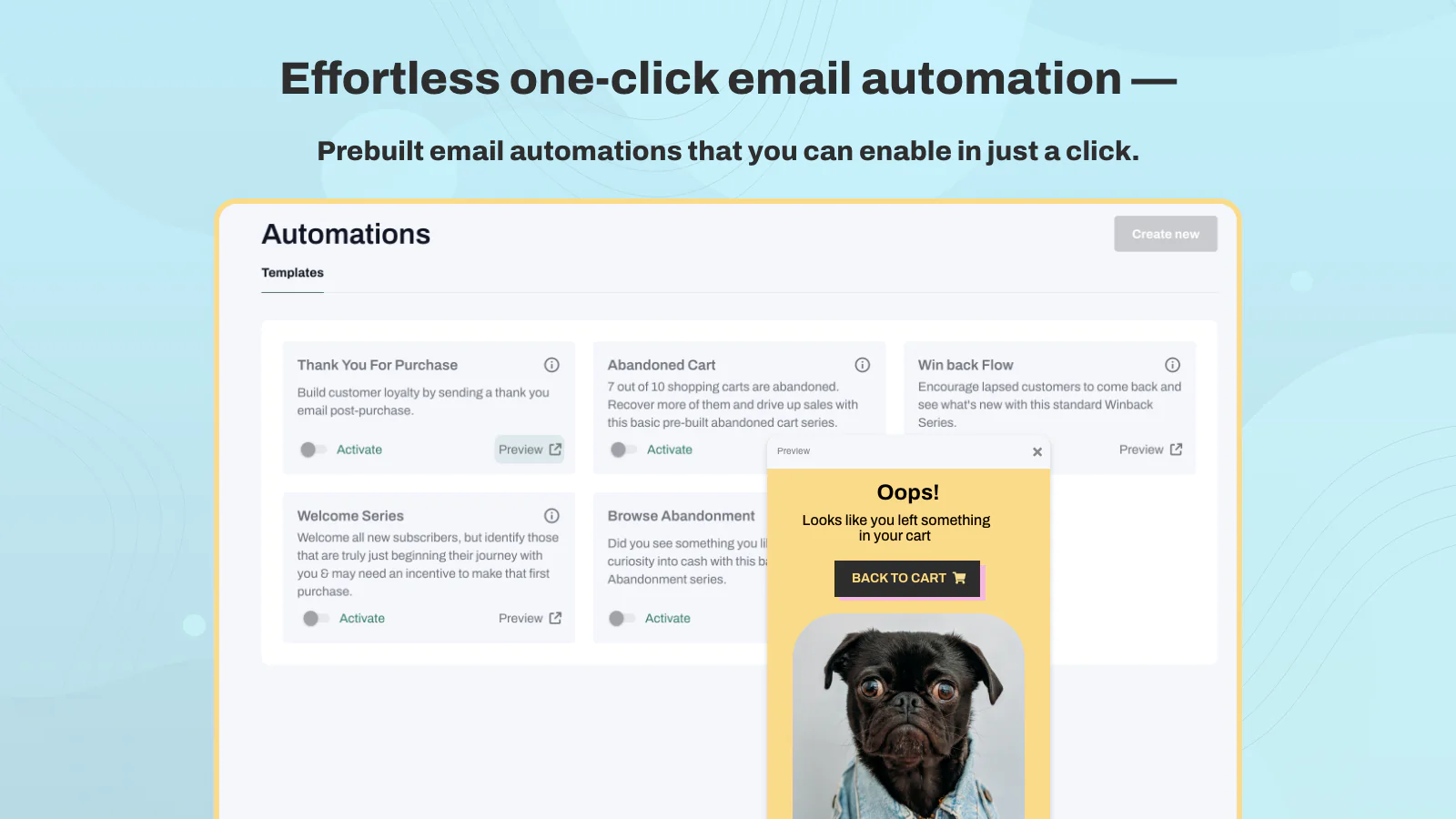
Balancing Complexity and Simplicity
In the realm of automation and segmentation, Moosend and TinyEmail cater to different user needs. Moosend is ideal for those who require detailed, complex automation and segmentation capabilities. TinyEmail, on the other hand, is great for marketers seeking simplicity and ease of use.
Understanding the automation and segmentation features of Moosend and TinyEmail is crucial for crafting personalized and effective email campaigns. Next, we’ll delve into the pricing and plans of both platforms, helping you make an informed decision based on your budget and needs.
Pricing And Plans in Moosend vs TinyEmail: Comparing Costs And Value
When it comes to email marketing platforms, understanding the pricing structure is as crucial as knowing the features. Let’s dissect the pricing and plans of Moosend and TinyEmail to see which offers the best bang for your buck.
Moosend: Flexible Pricing for Diverse Needs
Moosend’s pricing model is designed to cater to a range of users, from small businesses to large enterprises. The platform offers a free plan for starters, which is great for those just dipping their toes into email marketing. As your needs grow, you can scale up with their paid plans, which are based on the number of subscribers.
- Pros:
- Free plan available.
- Scalable pricing based on subscriber count.
The paid plans unlock more advanced features like landing pages, transactional emails, and advanced reporting. This tiered approach ensures that you only pay for what you need, making Moosend a cost-effective solution for businesses of all sizes.
- Pricing Highlights:
- Free plan for basic needs.
- Tiered pricing for growing businesses.
| Plan | Subscribers | Emails | Price |
|---|---|---|---|
| Free | Up to 1,000 | Unlimited | $0 |
| Pro | Up to 2,000 | Unlimited | $10/month |
| Pro | Up to 5,000 | Unlimited | $20/month |
| Pro | Up to 10,000 | Unlimited | $40/month |
| Pro | Up to 25,000 | Unlimited | $80/month |
| Pro | Up to 50,000 | Unlimited | $150/month |
| Pro | Up to 100,000 | Unlimited | $250/month |
| Pro | Up to 200,000 | Unlimited | $450/month |
| Pro | Up to 500,000 | Unlimited | $750/month |
| Pro | Up to 1,000,000 | Unlimited | $1,250/month |
| Enterprise | Custom | Custom | Custom |
TinyEmail: Straightforward and Affordable
TinyEmail takes a more straightforward approach to pricing. It offers a simple, flat-rate plan that includes all features, making it an attractive option for small businesses and individuals. This one-size-fits-all pricing eliminates the complexity of tiered plans and makes budgeting easier.
- Pros:
- Simple, flat-rate pricing.
- All features are included in a single plan.
While TinyEmail’s pricing is more straightforward, it may lack the scalability that larger businesses require. However, for those who appreciate predictability in costs and don’t need highly advanced features, TinyEmail’s pricing model is a strong selling point.
- Pricing Highlights:
- One plan, one price.
- Ideal for small-scale users.
| Plan | Price | Subscribers | Emails | Key Features |
|---|---|---|---|---|
| Free | $0 | 500 | Up to 15k | Forms, popups, AI assistant, premium templates |
| Standard | $12 | Unlimited | Up to 15k | All in Free, custom domain, dedicated IP, more segments |
| Pro | $52 | Unlimited | Up to 15k | All in Standard, unlimited senders, priority support |
| Enterprise | Custom | Custom | Custom | All in Pro, high-volume, enhanced delivery, API access |
Evaluating Cost Against Features
In the battle of pricing and plans, Moosend and TinyEmail cater to different market segments. Moosend’s scalable pricing model is suited for businesses that anticipate growth, while TinyEmail’s flat-rate plan is perfect for those who prefer simplicity and predictability in costs.
Next, we’ll dive into the integration capabilities and compatibility of Moosend and TinyEmail with other marketing tools. This will provide a comprehensive view to help you decide which platform aligns best with your overall marketing strategy and technical needs.
Integration And Compatibility in Moosend vs TinyEmail
In the Moosend vs TinyEmail debate, seamless integration with other tools is crucial for an email marketing platform. Let’s compare Moosend and TinyEmail in terms of their integration capabilities and compatibility with other marketing technologies.
Moosend: The Integration Juggernaut
Moosend shines when it comes to integration. It offers a vast array of options, connecting effortlessly with popular CRM systems, e-commerce platforms, and various other marketing tools. This level of integration ensures that Moosend fits snugly into your existing marketing stack, enhancing your data-driven decisions and campaign effectiveness.
- Pros:
- Extensive range of integrations.
- Seamless synchronization with other tools.
The platform supports integrations with major services like Salesforce, Magento, and WordPress, among others. This makes Moosend a versatile choice for businesses looking for a feature-rich interface that can adapt to various technical environments.
- Integration Highlights:
- Compatibility with leading CRM and e-commerce platforms.
- Easy integration with content management systems.
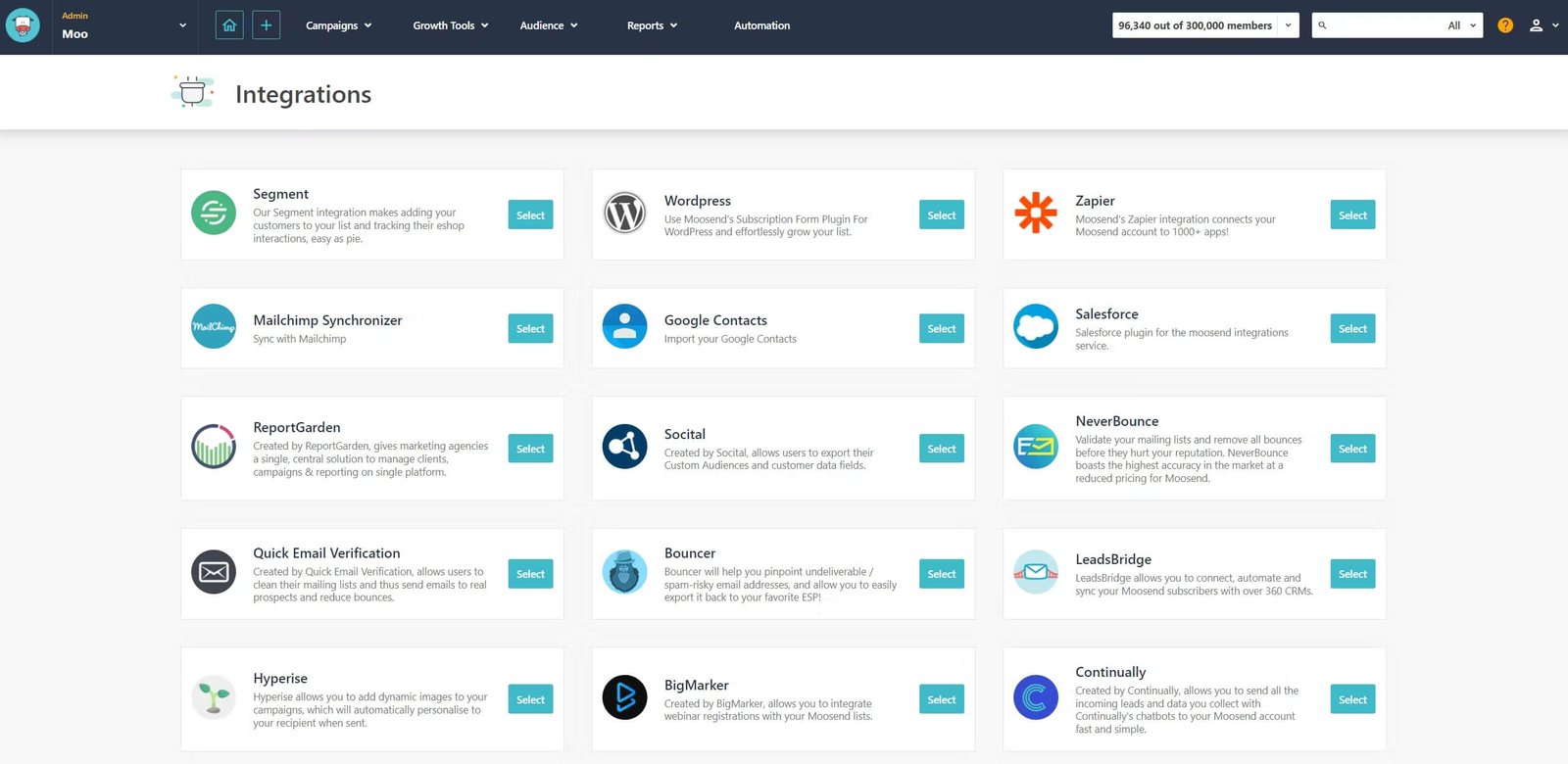
TinyEmail: Focused and Efficient
TinyEmail, while not offering as broad a range of integrations as Moosend, focuses on the most essential and widely-used tools. Its integrations are carefully selected to cater to the core needs of small businesses and individual marketers. This approach ensures that TinyEmail remains user-friendly and avoids overwhelming users with unnecessary complexity.
- Pros:
- Streamlined integration options.
- Focus on essential marketing tools.
TinyEmail’s integration capabilities, though more limited, cover the basics like Google Analytics and Shopify. This makes it a suitable option for those who require a minimalistic design in their marketing tools without sacrificing essential functionalities.
- Integration Highlights:
- Key integrations with popular analytics and e-commerce platforms.
- Simplified setup for non-technical users.
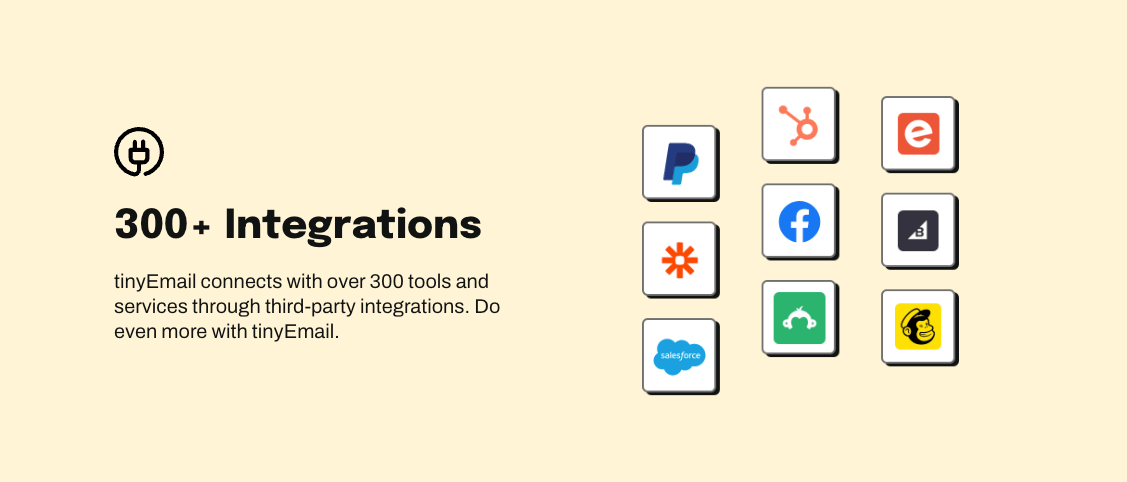
Choosing the Right Fit for Your Tech Stack
Moosend and TinyEmail offer different approaches to integration and compatibility. Moosend is ideal for businesses that require a wide range of integrations and a feature-rich interface, while TinyEmail suits those who prefer a more streamlined, focused set of integrations.
See How Moosend and TinyEmail Integrate with Other Tools to Streamline Your Marketing Workflow
Moosend vs TinyEmail: Real-World Use Cases And Success Stories
Moosend: Powering Marketing Success Across Industries
Moosend, a renowned email marketing platform, has been instrumental in driving success for businesses across various sectors. Let’s dive into some real-world use cases where Moosend has made a significant impact.
- Agencies: Moosend’s user-friendly dashboard and robust tools have enabled agencies to manage multiple campaigns efficiently. George Levitikos, Chief Integration Officer at MullenLowe Group, praises Moosend for its reliability in meeting tight deadlines and delivering outstanding results.
- Publishing: Vogue’s Digital Project Manager, Dipak R., switched to Moosend after exploring other platforms. He highlights Moosend’s seamless event tracking, journey building, and excellent customer support as key factors in their decision.
- E-commerce: General Manager Manos Tsouloufris from an unnamed e-commerce company commends Moosend for its seamless communication capabilities, which have significantly enhanced customer satisfaction.
- SaaS: CareerBuilder’s UK Digital Marketing Manager, Anthony Rigby, appreciates Moosend for its intuitive interface and exceptional support, stating that it has helped them meet their goals every time.
- Non-Profit: Alex Melvani, Membership Officer at WWF, finds Moosend cost-efficient and user-friendly, making it easier to interact with supporters and manage fundraising campaigns.
TinyEmail Success Stories: Unfortunately, specific case studies or success stories for TinyEmail are not readily available at this time. However, it’s essential to note that the lack of publicly shared success stories does not necessarily reflect the platform’s effectiveness or capabilities.
In the next section, we’ll explore the advanced features and innovations of Moosend and TinyEmail, providing a deeper insight into what sets these platforms apart in the competitive world of email marketing.
Advanced Features And Innovations in Moosend vs TinyEmail
Moosend: Leading with Cutting-Edge Email Marketing Solutions
Moosend has positioned itself as a front-runner in the email marketing space, offering a suite of advanced features that cater to diverse marketing needs. Here’s a glimpse into their innovative offerings:
- Drag & Drop Editor: Moosend’s editor makes creating professional-looking emails a breeze, even for those with zero HTML knowledge. With a vast array of up-to-date templates, it ensures every campaign is dressed for success.
- Automated Marketing Campaigns: Their high-converting automation workflows, like abandoned cart reminders and lead scoring, streamline the marketing process, making it more efficient and effective.
- Personalization Options: From basic personalization using subscriber custom fields to hyper-personalization with AI-driven product recommendations, Moosend takes email customization to the next level.
- In-Depth Analytics: Track user interactions comprehensively with Moosend’s analytics, allowing for fine-tuned campaign adjustments and maximized ROI.
- Seamless Integrations: Moosend’s platform integrates effortlessly with a variety of apps, enhancing its functionality and versatility.
- Lead Generation Tools: With tools like a landing page builder and subscription forms, Moosend aids in growing customer bases and improving lead generation.
TinyEmail: Innovating in User Experience and Simplicity
While specific advanced features of TinyEmail are not as widely publicized as Moosend’s, the platform is known for its:
- Minimalistic Design: TinyEmail focuses on a clean, user-friendly interface, making it accessible to users of all technical backgrounds.
- Streamlined Functionality: It offers essential email marketing tools without overwhelming users, ideal for small businesses and startups.
- Efficient Email Campaign Customization: TinyEmail provides straightforward tools for creating and customizing email campaigns, catering to the needs of businesses looking for simplicity and efficiency.
Our next section will focus on customer support and resources offered by Moosend and TinyEmail. We’ll discover how these platforms ensure their users are well-supported and informed.
Customer Support and Resources
Moosend’s Commitment to User Success
In comparing Moosend vs TinyEmail, both are renowned for their email marketing platform capabilities, but how do they stack up in terms of customer support and resources? Let’s dive into what Moosend offers to its users.
Moosend’s Support System: A Closer Look
Moosend provides a comprehensive support system designed to assist users at every step. Here’s what they offer:
- Contact Support: Moosend has a dedicated team ready to respond to queries. Users can fill out a form on their website, and the support team gets back promptly.
- Knowledge Base: An extensive knowledge base is available, covering topics from basic email setup to advanced automation features. This is a goldmine for both new and experienced users.
- Video Tutorials: For those who prefer visual learning, Moosend offers video tutorials. These cover a range of topics, making it easier for users to understand and implement various features.
- Webinars: Moosend regularly hosts webinars, providing insights on topics like avoiding spam filters and GDPR compliance for email campaigns. These are invaluable for staying updated with the latest trends and best practices.
- Blog and Resources: Their blog is a treasure trove of information, offering articles on everything from email campaign customization to advanced email marketing features. It’s a great resource for continuous learning and staying ahead in the game.
- Templates and Tools: Moosend offers a variety of templates for newsletters, landing pages, and forms. These customizable templates make it easy for users to create professional-looking emails and pages quickly.
- Community Engagement: Although not explicitly mentioned, engaging with the community through forums and social media can provide additional support and insights from fellow users.
TinyEmail’s Approach to User Assistance
After exploring Moosend’s robust support system, let’s shift our focus to TinyEmail and examine how they support their users.
TinyEmail’s Support Framework: An Overview
TinyEmail may not be as large as Moosend, but they offer a tailored support system that caters to their user base. Here’s what they bring to the table:
- Direct Email Support: TinyEmail prioritizes direct communication. Users can reach out via email for personalized assistance, ensuring that their specific queries are addressed.
- FAQs and Help Center: Their website hosts a detailed FAQs section and a help center. These resources are designed to quickly resolve common issues and questions, offering immediate solutions.
- Interactive Guides: TinyEmail provides interactive guides that walk users through various features and functionalities. This hands-on approach is particularly beneficial for beginners.
- Community Forums: While not as extensive as Moosend, TinyEmail has a growing community forum. Here, users can exchange tips, tricks, and advice, fostering a supportive environment.
- Blog Insights: TinyEmail’s blog offers insights into email marketing trends and best practices. Although not as comprehensive as Moosend’s, it still provides valuable information for users.
- Template Gallery: TinyEmail offers a gallery of email templates, albeit smaller than Moosend’s. These templates are focused on simplicity and effectiveness, aligning with their minimalistic design ethos.
- Social Media Interaction: TinyEmail maintains an active presence on social media platforms, providing another channel for support and updates.
Wrapping up both Moosend vs TinyEmail offer distinct approaches to customer support and resources. Moosend boasts a more extensive system with webinars, video tutorials, and a rich knowledge base. In contrast, TinyEmail focuses on direct email support, interactive guides, and a growing community forum.
Understanding the nuances of each platform’s support system is crucial for email marketers, especially when considering the technical expertise required to maximize the potential of these email marketing platforms.
As we continue our comprehensive comparison of Moosend vs TinyEmail, the next section will delve into the critical aspect of security and compliance.
Security and Compliance
In the Moosend vs TinyEmail comparison, security, and compliance are non-negotiable aspects. Both Moosend and TinyEmail recognize this and have implemented stringent measures to ensure data safety and adherence to legal standards, particularly the General Data Protection Regulation (GDPR).
Moosend’s Security and GDPR Compliance
- Advanced Security Protocols: Moosend employs state-of-the-art security measures, including SSL encryption, to protect data transmission. This ensures that all customer data is securely handled.
- GDPR Compliance: Moosend is fully GDPR compliant, offering features like consent checkboxes and easy-to-manage subscriber data, which are crucial for businesses targeting European customers.
- Regular Security Updates: Moosend stays ahead of potential threats by regularly updating its security protocols and conducting thorough audits to identify and fix vulnerabilities.
TinyEmail’s Commitment to Security and Compliance
- Robust Data Protection: TinyEmail emphasizes data protection with encrypted storage and secure data processing practices, ensuring customer information is safeguarded against unauthorized access.
- Compliance with GDPR: TinyEmail adheres to GDPR guidelines, providing transparent data processing and user consent mechanisms, essential for businesses operating in or targeting the EU market.
- Continuous Compliance Monitoring: TinyEmail regularly reviews its compliance policies to align with the latest GDPR updates, demonstrating its commitment to data privacy and legal adherence.
Both Moosend and TinyEmail showcase a strong commitment to security and compliance, understanding their critical role in maintaining trust and legal integrity in email marketing. By prioritizing these aspects, they provide a secure and compliant platform for businesses to engage with their audience confidently.
Summarizing Pros and Cons: Moosend vs TinyEmail
When choosing between Moosend and TinyEmail for email marketing needs, it’s essential to weigh their respective strengths and weaknesses. Here’s a balanced view of both platforms to help you make an informed decision.
Pros of Moosend
- Robust Automation Features: Moosend excels in automation, offering advanced options that streamline email marketing processes.
- Extensive Integration Capabilities: With a wide range of integrations, Moosend easily fits into various marketing ecosystems.
- Comprehensive Reporting and Analytics: Moosend provides detailed analytics, allowing users to make data-driven decisions for campaign optimization.
- Rich Template Library: A diverse collection of email templates that caters to various styles and needs.
- User-Friendly Interface: Despite its advanced features, Moosend maintains a user-friendly interface, making it accessible for beginners.
Cons of Moosend
- Learning Curve for Advanced Features: New users might find the advanced features a bit overwhelming initially.
- Limited Free Plan: While Moosend offers a free plan, it’s somewhat limited compared to some competitors.
Pros of TinyEmail
- Minimalistic Design: TinyEmail’s interface is sleek and straightforward, ideal for users who prefer simplicity.
- Focused Email Campaign Tools: The platform offers essential tools for email campaigns without overcomplicating the process.
- Direct Email Support: TinyEmail provides personalized support, ensuring users’ queries are addressed promptly.
- Affordable Pricing Plans: TinyEmail is generally more affordable, especially for small businesses or startups.
Cons of TinyEmail
- Limited Advanced Features: Compared to Moosend, TinyEmail lacks some advanced features, which might be a drawback for more complex marketing strategies.
- Smaller Template Selection: The platform offers fewer templates than Moosend, which might limit creative options.
- Lesser Integration Options: TinyEmail has fewer integrations, which could be a limitation for users relying on a wide range of marketing tools.
In conclusion, both Moosend and TinyEmail have their unique strengths and weaknesses. Moosend stands out with its advanced features and extensive integrations, suitable for users looking for a comprehensive email marketing solution. On the other hand, TinyEmail is an excellent choice for those who prefer simplicity, affordability, and a straightforward approach to email marketing. Your choice will depend on your specific needs, budget, and the complexity of your email marketing campaigns.
Community Feedback and User Sentiment Analysis

Exploring Moosend’s Community Engagement
Moosend, a prominent player in the email marketing arena, actively engages with its community through various channels. Their blog is a treasure trove of marketing resources, offering insights into email marketing automation and digital marketing strategies. Regular posts on topics like “Email Marketing Benchmarks for 2023” and “Marketing Automation Beginners’ Guide for 2023” reflect their commitment to keeping users informed and ahead of the curve.
User Sentiment: Positive and Educational
The sentiment around Moosend’s community engagement is overwhelmingly positive. Users appreciate the educational content, finding it helpful for navigating the complexities of email marketing. The blog’s focus on practical guides, like “How to Create a Landing Page in 2024” and “16 Best Landing Page Builders for 2023,” demonstrates Moosend’s dedication to providing actionable advice, resonating well with their audience.
Community’s Favorite Features
From the blog discussions and user feedback, it’s evident that Moosend’s automation features, drag-and-drop editor, and email templates are highly valued. Their emphasis on email campaign customization and subscriber segmentation aligns perfectly with the needs of modern email marketers, particularly those catering to small businesses.

TinyEmail’s Market Perception
TinyEmail, known for its minimalistic and user-friendly approach to email marketing, caters to a niche segment of the market. This platform is often favored by small businesses and startups looking for a straightforward and cost-effective email marketing solution.
User Sentiment: Simplicity and Affordability
The general sentiment towards TinyEmail is positive, especially among users who prioritize ease of use and affordability. Its minimalistic design and streamlined functionality make it a go-to choice for those who are new to email marketing or have limited technical expertise. Users appreciate the platform’s no-frills approach, which simplifies the process of creating and managing email campaigns.
Community’s Appreciated Features
Feedback from various online forums and user reviews suggests that TinyEmail’s drag-and-drop editor, basic email automation, and affordable pricing plans are particularly well-received. While it may lack some of the advanced features of more comprehensive platforms like Moosend, its focus on the essentials without overwhelming users is a key factor in its popularity.
In summary, Moosend is often lauded for its advanced features and comprehensive tools, while TinyEmail is appreciated for its simplicity and user-friendly interface. Both platforms have carved out their niches in the email marketing world, catering to different user preferences and needs.
Conclusion: Finding the Right Fit in Moosend vs TinyEmail
In the diverse landscape of email marketing, Moosend vs TinyEmail stands out as two distinct options, each catering to different user needs and preferences. Moosend shines with its advanced automation features, extensive integrations, and robust analytics, making it an ideal choice for businesses seeking a comprehensive and scalable email marketing solution. Its ability to handle complex campaigns and provide detailed insights is a significant advantage for those looking to dive deep into data-driven marketing strategies.
On the other hand, TinyEmail’s appeal lies in its simplicity and user-friendly approach. It’s a perfect match for small businesses or individuals who are just stepping into the world of email marketing. With its minimalistic design, affordable pricing, and focused feature set, TinyEmail offers a streamlined experience without overwhelming users with too many complexities.
Ultimately, the choice between Moosend vs TinyEmail boils down to your specific needs. If you’re looking for a feature-rich platform with advanced capabilities, Moosend is the way to go. But if you prefer an easy-to-use, cost-effective solution that covers the basics of email marketing, TinyEmail is an excellent choice.
Ready to Elevate Your Email Marketing Strategy? Choose the Platform that Aligns with Your Business Needs
Moosend vs TinyEmail: Frequently Asked Questions
What are the Cost Differences Between Moosend and TinyEmail?
The cost differences between Moosend and TinyEmail depend on the number of emails you want to send per month. Moosend charges are based on the number of subscribers, while TinyEmail charges are based on the number of emails. For example, if you want to send 10,000 emails per month, Moosend will charge you $9 for up to 500 subscribers, while TinyEmail will charge you $15 for up to 15,000 emails. You can compare the pricing plans of both services on their websites.
Is Moosend more suitable for large businesses compared to TinyEmail?
Yes, Moosend is often preferred by larger businesses due to its robust automation capabilities and detailed analytics, which are crucial for scaling marketing efforts.
Is Moosend easy to use?
Moosend is easy to use, according to many reviews and testimonials from its users. It has a user-friendly interface, a drag-and-drop email editor, a variety of email templates, and a visual workflow builder. It also integrates with many popular platforms and tools such as WordPress, Magento, Shopify, Zapier, and more.
How do Moosend and TinyEmail compare in terms of customer support?
Both platforms offer reliable customer support, but Moosend has a slight edge with its 24/7 support and extensive knowledge base.
Which platform offers better analytics and reporting, Moosend or TinyEmail?
Moosend generally offers more comprehensive analytics and reporting features, providing deeper insights into campaign performance.
Does Moosend go to spam?
Moosend does not guarantee that your emails will not go to spam, as many factors affect email deliverability, such as your sender reputation, your email content, your email list quality, and your email authentication. However, Moosend provides some tips and best practices to help you avoid the spam folder, such as using SPF, DKIM, and TLS to verify and encrypt your emails, segmenting and personalizing your emails, sending relevant and engaging content, and monitoring your email performance and feedback.
Do Moosend and TinyEmail integrate well with other marketing tools?
Both platforms offer integrations with various marketing tools, but Moosend has a broader range of integrations, making it more versatile in complex marketing ecosystems.
Is Moosend free?
Moosend is not completely free, but it offers a free plan that allows you to send up to 15,000 emails per month to 500 subscribers. You also get access to some features such as email templates, landing pages, forms, and automation workflows. However, you will have to pay for more advanced features such as transactional emails, dedicated IP, and custom reporting.
Is There a Free Version I Can Try Before Committing?
Yes, there is a free version that you can try before committing to a paid plan. Moosend offers a 30-day free trial for its Pro plan, which lets you access all of its features and send unlimited emails to up to 500 subscribers. You don’t need a credit card to sign up for the free trial. You can also use the Free plan indefinitely, which lets you send up to 15,000 emails per month to 500 subscribers.
How much does it cost to send 10000 emails?
The cost of sending 10,000 emails varies depending on the platform you use and the plan you choose. For example, using Moosend’s Pro plan, you would pay $9 per month for up to 500 subscribers and unlimited emails. Using TinyEmail’s Standard plan, you would pay $15 per month for up to 15,000 emails and unlimited subscribers. However, if you need more than 10,000 emails per month, you may need to upgrade your plan or contact the sales team for a custom plan .
How much does it cost to send 100000 emails?
The cost of sending 100,000 emails varies depending on the platform you use and the plan you choose. For example, using Moosend’s Pro plan, you would pay $65 per month for up to 100,000 emails and unlimited subscribers. Using TinyEmail’s Pro plan, you would pay $65 per month for up to 100,000 emails and unlimited subscribers. However, if you need more than 100,000 emails per month, you may need to contact the sales team for a custom plan.